Hello all
, today I am going to drive a tutorial for WordPress, where I'll explain the
most essential plugins needed to be installed for a good WordPress website.
Okay, let me take an example :
If a car has to be driven successfully from one end to another ,what all you need is?
http://itsitrc.blogspot.in/2013/09/seo-heart-of-all-search-engines.html
which helps you drive your website with more features and comfortless.
Again Plugin is a package of code which has some functionality which is worked for helping your different components of your site .
http://itsitrc.blogspot.in/2013/08/power-of-wordpress.html
1.Search -Install -Activate And
2.Upload-Download-Activate
Remember There are both types of Plugins Free and premium, and I will suggest free and the best
Let's go through 1st type i.e
I will illustrate 1 example with Pictorial Form and Same Condition is applied for other plugins to be installed
1)
2)
3)
4)
Above Pictorial presentation was for Search - Install - Activate
Now procedure for
This procedure needs that Plugin file to be downloaded from different WordPress sites.
It is basically in .zip or .tar file format. Never Unzip it because to install it into your website it is suppose to be in .zip or .tar file format.
1.Download Any plugin you want to Upload into your website
2.It will be in .zip or .tar format.
3.Goto your Plugin Section ,in your Main WordPress dashboard settings
4.Click on Plugin
5.Click on add new
6.Then there is a option as Upload.
7.Click on it and locate your plugin file and upload.
8.It will upload automatically and time taken will be dependent on the size of plugin and speed of user upload.
9.Install it and Activate it.
These were the two methods to adding Plugin into your website
So i will List out the Names of the plugins and their importance and now you know how to install it :
The highest rated and most complete WordPress performance plugin. Dramatically improve the speed and user experience of your site. Add browser, page, object and database caching as well as minify and
content delivery network (CDN) to WordPress.
This plugin helps you to enable youtube videos into your posts or page by using embedded code of that particular video
If you still want to know regarding this please comment.
This plugin will generate a special XML sitemap which will help search engines like Google, Yahoo, Bing and Ask.com to better index your blog.
Bring the power of the WordPress.com cloud to your self-hosted WordPress. Jetpack enables you to connect your blog to a WordPress.com account to use the powerful features normally only available to WordPress.com users.
With this plugin , you can display a customizable Flash unique visitors counter , on your Wordpress website
For Video on your Wordpress website
What is WordPress ?
It is an opensource Software tool for web development. It has ready made codes and templates(design) of your particular webpage.Okay, let me take an example :
If a car has to be driven successfully from one end to another ,what all you need is?
CAR WordPress
Engine SEO(Search Engine Optimization)
Body shape Template(Design /Layouts)
Body Parts Plugins
So, in this tutorial I am going to explain regarding plugins
If you want to Know regarding SEO follow this below link :http://itsitrc.blogspot.in/2013/09/seo-heart-of-all-search-engines.html
What are Plugins in WordPress ?
Again taking an example of a car, to drive your car more comfortably all you need is good components i.e. Body parts of your car. So, plugin is exactly like a component of your WordPress websitewhich helps you drive your website with more features and comfortless.
Again Plugin is a package of code which has some functionality which is worked for helping your different components of your site .
Where do i find this Plugin in my Website ?
Login with your WordPress Account and still if you have difficulty in login then follow the below link.http://itsitrc.blogspot.in/2013/08/power-of-wordpress.html
How to add a new Plugin ?
There are basically two ways :1.Search -Install -Activate And
2.Upload-Download-Activate
Remember There are both types of Plugins Free and premium, and I will suggest free and the best
Let's go through 1st type i.e
1.Search-Install-Activate :
I will illustrate 1 example with Pictorial Form and Same Condition is applied for other plugins to be installed
1)
2)
3)
4)
Above Pictorial presentation was for Search - Install - Activate
Now procedure for
2.Upload-Download-Activate
This procedure needs that Plugin file to be downloaded from different WordPress sites.
It is basically in .zip or .tar file format. Never Unzip it because to install it into your website it is suppose to be in .zip or .tar file format.
Procedure is :
1.Download Any plugin you want to Upload into your website
2.It will be in .zip or .tar format.
3.Goto your Plugin Section ,in your Main WordPress dashboard settings
4.Click on Plugin
5.Click on add new
6.Then there is a option as Upload.
7.Click on it and locate your plugin file and upload.
8.It will upload automatically and time taken will be dependent on the size of plugin and speed of user upload.
9.Install it and Activate it.
These were the two methods to adding Plugin into your website
Now Question may Arise Which are the most useful or most essential plugins for our website ???
So i will List out the Names of the plugins and their importance and now you know how to install it :
1.Auto Excerpt everywhere :
When your posts are bulky and length is too long so to make it a small descriptions presented on your main page we use "Auto Excerpt everywhere" plugin.2.NextGEN gallery :
To add images to your post we basically need a plugin.NextGEN gallery makes a different sections of images and helps it to differentiate between other images. So preparing this pluging is better idea.3.MaxButtons :
For adding buttons on your pages or posts and linking it with some other download links we can use "MaxButtons" plugin. It is really useful plugin to use the Button Option in our post or on page.4.Yoast SEO :
Most important key in WordPress is working with SEO(Search Engine Optimization). When people try to search your post on google so they should get the link of your post or page properly5.Disqus Comment System
The Disqus comment system replaces your WordPress comment system with your comments hosted and powered by Disqus. Head over to the Comments admin page to set up your DISQUS Comment System.6.W3 Total cache
The highest rated and most complete WordPress performance plugin. Dramatically improve the speed and user experience of your site. Add browser, page, object and database caching as well as minify and
content delivery network (CDN) to WordPress.
7.Automatic Youtube Video Post :
This plugin helps you to enable youtube videos into your posts or page by using embedded code of that particular video
If you still want to know regarding this please comment.
8.BuddyPress
To available Social networking sites into your page9.Google Analytics Dashboard for WP
This plugin will display Google Analytics data and statistics into Admin Dashboard.10.Google XML Sitemaps
This plugin will generate a special XML sitemap which will help search engines like Google, Yahoo, Bing and Ask.com to better index your blog.
11.Jetpack by WordPress.com
Bring the power of the WordPress.com cloud to your self-hosted WordPress. Jetpack enables you to connect your blog to a WordPress.com account to use the powerful features normally only available to WordPress.com users.
12.Traffic flash counter
With this plugin , you can display a customizable Flash unique visitors counter , on your Wordpress website
13.Viper's Video Quicktags
For Video on your Wordpress website
14.Permalink Finder
Never get a 404 page not found again. If you have restructured or moved your blog, this plugin will find the right post or page every time.
Thank you for reading this article ,hope to see your response in form of comments.




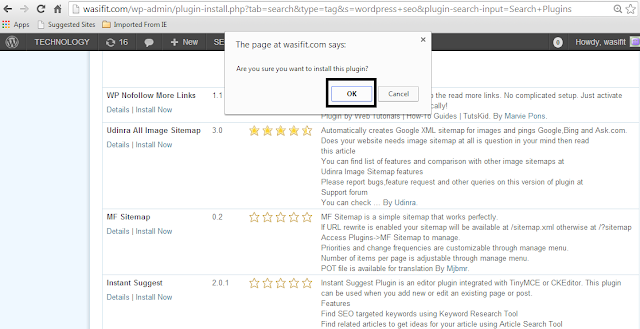



No comments:
Post a Comment