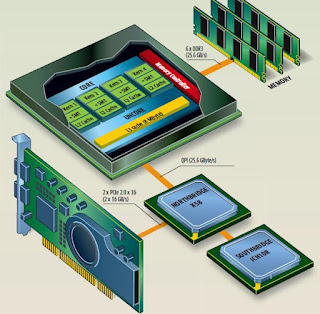Linux lets you encrypt
nonroot and swap file systems, allowing access only to those users with the
appropriate encrypted password. You can apply encryption to both fixed and removable
file systems such as USB devices. It is recommended that you use the Luks (Linux
Unified Key Setup) encryption tools to encrypt file systems.You can use either
the gnome-luks-format tool or cryptsetup directly
to setup your encrypted file system. If available for your distribution, the
easiest way to set up an encrypted file system is to use the tool. This tool
lets you specify the file system, the encryption cipher and passphrase, and the
file system type and name. Be sure the file system is not mounted. Once
formatted, restart your system. You can then access the encrypted partition or removable
drive. For a USB drive or disk, from the file system window double-click the USB
drive icon. This opens a window in which you are prompted for a password with the
option to forget, remember for the session, or always remember. A message tells
you the device is encrypted. Once you enter your password, you can then mount
and access the device (double-click it again). The volume name will appear with
an icon on your desktop. HAL will handle all mounting and access for removable
media. Use the same procedure for fixed partitions. Instead of restarting your
system after the initialization and format, you can use luks-setup or crypsetup with the luksOpen option
to open the encrypted file system. If you want to manage fixed drives manually,
you can place entries in the /etc/ crypttab and /etc/fstab files for them.
 |
| Cryptsetup usage |
Instead of using gnome-luks-format, you can use the cryptsetup command directly to
manually setup your
encrypted file system. You first use the cryptsetup command
with the luksFormat option to initialize and create an encrypted
volume. You will be prompted to specify a key (or add the key file as an
argument). Add an entry for the volume in the /etc/ crypttab file. Then either reboot or use the cryptsetup command with the luksOpen option
to access the volume. You will be prompted for the key (or use --keyfile to specify the key). You can then format the file system,
specifying its name and type. Place an entry for the new file system in the /etc/fstab file.
If you did not use Luks, you
will have to specify an encryption method with the cipher option. Use the --cypher option
with cryptsetup in the /etc/crypttab entry. For an ESSIV
cypher, you use
aes-cbc-essiv:sha256. For a plain cypher, you use aes-cbc-plain.