Creating an Applet in eclipse does not need any HTML code in extra.
Eclipse serves for this type of services to create and play a applet in
eclipse.
To create an Applet we basically need two packages i.e.
java.applet.*;
java.awt.*;
java.awt.*;
This above packages are imported into the Program.
Step 1:
Start Eclipse and Click on File->New->JPA Project
Step 2 : Give a Name for Project .
Step 3 : Create a Class by Right clicking on the Created Project and
then click on New>Class
Step 4 : Give a name to a Class and Click on Finish button
Step 5 : Write Down the code for Creating an Applet. If your New to this
Follow the Given code and Comment if you need help.
Step 6 : Your Applet is Created and Initialized.
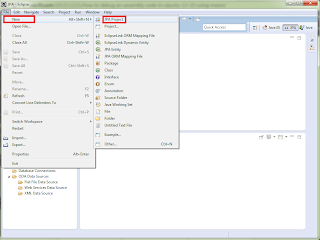





No comments:
Post a Comment